If you like photo editing, then Pencil Sketch Art won't let you down. You can easily and intuitively apply an endless amount of cartoon filters to your photos, giving them a completely different touch from the originals.
Once you have installed Pencil Sketch Art, two tabs will appear on its main screen. On one side, you can access your photo gallery and, on the other, a list where you can see each of the photos that you've already exported. So, the first thing you need to do is to just scroll until you choose the photo you want to edit.
Once you've chosen the photo that you want to apply filters to, it will appear in the editor. The editor is very easy to use, as all you have to do is swipe horizontally on the different filters (at the bottom of the screen). So, as you tap on them, you will be able to see the result on your own photo. Like this, you can apply strokes to any photo in just a matter of seconds and make it look like a painting. Once exported or shared on any of your favorite social media networks, it will go to the 'my creations' tab.
Pencil Sketch Art is a tool that will be of great use to any photography lover, as you can convert your photos into beautiful paintings in just a few seconds.
Requirements (Latest version)
- Android 5.0 or higher required







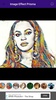


















Comments
There are no opinions about Pencil Sketch Art yet. Be the first! Comment